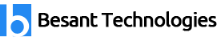Workday Training in Velachery, Chennai
Training in Velachery, Chennai provides 100% real-time, practical and placement focused Workday Training in Velachery, Chennai. Our Workday course concentrates from basic level training to advanced level training. Our Workday training in completely focused to get placement in MNC in Chennai and certification on Workday after completion of our course. Our team of Workday trainers are Workday certified professionals with more real-time experience in live projects. Our Workday Course syllabus is enough for anyone who wants to get Workday certification which meets industry expectations. In our course you will learn practical exercises and live examples.
Our Training in Velachery, Chennai is completely looking to offer this Workday training in various places in and around Chennai. Our Workday training centres are equipped with perfect environment to learn with all required facilities. We guide our Workday training students to be a certified at end of our course. In the last six months timeframe we are completed Workday training for more than 80+ students with excellent feedback and placements. We are charging very competitive in the market which helps to bring more Workday professionals into this market. Our Workday training course fee is very nominal which anyone can pay in instalment basis as well. We are having multiple class timings which suit everyone who wants to learn in their own timings. Our Workday training will be scheduled in regular weekdays and weekends based on the students request. We do have fast track Workday training and online Workday training with one-to-one basis. We are giving more Workday training for corporates which employees of their company will be benefits with our training.
Workday Course Syllabus in Velachery, Chennai
Chapter: 1 & 2 – Core concepts and Navigation Basics
- Core Concept Overview
- Business Objects
- Basic Navigation
- Landing Pages
- Related Action Menus
- Search
- Slide-out tabs
- Hyperlinks
- Additional Navigation Topics
- Actionable Reports
- Single and Multi-select prompt fields
- Standard Screen Icons
- Task Page Icons
- Workfeed
- Configuration options
- Find Worker
Chapter: 3 – Organizations in workday
- Organization types
- Supervisory Organizations
- Reorganization
- Setup of supervisory org structure
- Managing supervisory organization
- Creating a subordinate org
- Dividing a supervisory org
- Additional org types
- Organization Hierarchies
- Organization Assignments on supervisory org
- Organizational Reports
Chapter: 4 – Staffing Models
- Types of Staffing Models
- Configuring individual staffing model
- Hiring Restrictions
- Position Management
- Headcount Management
- Job Management
- Differentiating between staffing models
- Maintaining Staffing Models
Chapter: 5 – Jobs and Positions
- Job Profiles
- Differentiating Job profiles, Job families, Job family groups
- Job profiles and Localizations
- Management Level Hierarchy
- Creating Job profile
- Creating Position and Headcount Groups
- Managing Filled and Unfilled Position and Headcount Groups
- Creating Positions
- Edit Position Restrictions
- Close Position vs. Managing a Hiring Freeze
Chapter: 6 – Compensation
- Compensation Components
- Creating Compensation
- Compensation Rules
- Compensation Reports
- Compensation Packages
- Compensation Grades
- Bonus plans
- Amount based
- Percent based
- Salary and Hourly plans
- Compensation Segment Security
- Initiating Compensation Event
Chapter: 7 – Security Groups
- Security Group Types
- Configuring Role based security
- Configuring Job based security
- Configuring User based security
- Components of Configurable security
- Functional Areas, Securable Items and Security Policies
- Domain security policies
- Business process security policies
- Security Reports
Chapter: 8 – Business Process
- Business Process Framework
- Business Process Step types
- Business Process Configuration Options
- Default
- Customize
- Business Process Functionality
- Completion Steps
- Due Date and Alerts
- Delays and Routing Restrictions
- Business sub processes
- Deploying Business Processes
- Business Process Reports
Chapter: 9 – Reports
- Standard Reports
- Custom Reports
- Report Writer
- Data Sources
- Class Report fields
- Create Report
- Report type, Data source
- Objects, Fields
- Order columns
- Sort outputs
- Filter criteria
- Business Object
Chapter: 10 – Calculated Fields
- Creating various kinds of Calculated Fields
- Calculated Field Reports
- Text functions
- Working with Related Business Objects
- Extract Single Instance
- Extract Multi Instance
- System wide vs. Report specific Calculated fields
- Security Admin Perspective – Calculated Fields
Chapter 11 – iloads
- iLoads
- Data push
- Data extraction
- Kinds of Data load
- Foundation
- Master
- Implementation Suites
- Implementation Areas
- Implementation Tasks
Chapter: 12 – Transactions in workday
- Creating Applicants
- Hiring in Supervisory Organizations
- Assigning User based security groups
- Hire into position/job/headcount management
- Staffing movement
- Termination
- Request Delegation, Rescind
- Move workers and Inactivate supervisory organizations
- Workday Accounts
- Viewing Personal Data
Workday Trainer Profile & Placement
Our Workday Trainers
- More than 10 Years of experience in Workday Technologies
- Has worked on multiple real time Workday projects
- Working in a top MNC company in Chennai
- Trained 2000+ Students so far
- Strong Theoretical & Practical Knowledge
- certified Professionals
Workday Placement Training in Chennai
- More than 2000+ students Trained
- 95% percent Placement Record
- 1100+ Interviews Organized
Workday Training Locations in Chennai
Our Workday Training centers
- Adyar
- Ambattur
- Adambakkam
- Anna Nagar
- Anna Salai
- Ashok Nagar
- Choolaimedu
- Chromepet
- Ekkattuthangal
- Guindy
- Kodambakkam
- Madipakkam
- Mylapore
- Porur
- Saidapet
- T. Nagar
- Tambaram
- Vadapalani
- Velachery
- Villivakkam
- Virugambakkam
Workday training batch size in Velachery, Chennai
Regular Batch ( Morning, Day time & Evening)
- Seats Available : 8 (maximum)
Weekend Training Batch( Saturday, Sunday & Holidays)
- Seats Available : 8 (maximum)
Fast Track batch
- Seats Available : 5 (maximum)