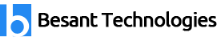Web Logic Server Training in Velachery, Chennai
Training in Velachery, Chennai provides 100% real-time, practical and placement focused Web Logic Server Training in Velachery, Chennai. Our Web Logic Server course concentrates from basic level training to advanced level training. Our Web Logic Server training in completely focused to get placement in MNC in Chennai and certification on Web Logic Server after completion of our course. Our team of Web Logic Server trainers are Web Logic Server certified professionals with more real-time experience in live projects. Our Web Logic Server Course syllabus is enough for anyone who wants to get Web Logic Server certification which meets industry expectations. In our course you will learn practical exercises and live examples.
Our Training in Velachery, Chennai is completely looking to offer this Web Logic Server training in various places in and around Chennai. Our Web Logic Server training centres are equipped with perfect environment to learn with all required facilities. We guide our Web Logic Server training students to be a certified at end of our course. In the last six months timeframe we are completed Web Logic Server training for more than 80+ students with excellent feedback and placements. We are charging very competitive in the market which helps to bring more Web Logic Server professionals into this market. Our Web Logic Server training course fee is very nominal which anyone can pay in instalment basis as well. We are having multiple class timings which suit everyone who wants to learn in their own timings. Our Web Logic Server training will be scheduled in regular weekdays and weekends based on the students request. We do have fast track Web Logic Server training and online Web Logic Server training with one-to-one basis. We are giving more Web Logic Server training for corporates which employees of their company will be benefits with our training.
Web Logic Server Course Syllabus in Velachery, Chennai
Introducing Oracle Fusion Middleware Platform
- Describing the Oracle Fusion Middleware Environment
- Components of Fusion Middleware
- Understanding the purpose of each component and their dependency
- Describing How WebLogic Server Supports Various Fusion Middleware Suites
- Describing How Various Fusion Middleware Suites Augment the Functions of WebLogic Server
- Explaining the Motivation Behind Distributed Systems
- The Major Components of the Java Platform Enterprise Edition 5 (Java EE) Specification
Installing Oracle WebLogic Server
- Explaining Oracle WebLogic Server Installation Steps
- Installing WebLogic Server Using Both the Graphical User Interface (GUI) and Command Line
- Describing the Organization and Contents of the WebLogic Server Directory Structure
- Navigating the WebLogic Server Online and Offline Documentation
Configuring a Simple Domain
- Describing the Common Elements in a WebLogic Server Domain
- Describing how Domains are Used in the Enterprise
- Comparing Administration and Managed Servers
- Configuring a Domain
- Describing the Organization and Contents of the WLS Directory Structure
- Describing the use of WLST Offline to Manage Domains
- Creating a Simple Domain with One Managed Server
- Checking the Port Numbers that are Used for Components
Configuring a Domain Using Templates
- Describing the Internal Process Used to Create or Update a Domain Using a Template
- Describing the Process of Extending a Domain Template
- Explaining the Domain Templates Provided for Setting up JDeveloper, SOA, and WebCenter
Using Administration Console and WLST
- Identifying Dynamic and Nondynamic Attribute Changes in the Administration Console
- Customizing Monitoring Tables Within the Administration Console
- Using the WebLogic Scripting Tool (WLST) Command-line Utility
- Invoking WLST and Navigate Through the Domain Structure
- Describing How Change Management is Performed Internally Using Java Management Extension (JMX) and Mbeans
Configuring Managed Servers
- Configuring Managed Servers Using the Administrative Console
- Configuring Managed Servers Using WebLogic Scripting Tool (WLST)
- Starting Managed Servers
- Shutting Down a Server or an Entire Domain Using WLST or the Administrative Console
- Configuring Managed Servers on a Computer Separate from the Sdministration Server
- Explaining Administration and Managed Server Independence (MSI)
Configuring Node Managers
- Defining the Oracle WebLogic Server Machine
- Configuring a Machine and Assign Servers to it by Using the Console and WebLogic Scripting Tool (WLST)
- Explaining the Node Manager Architecture
- Describing the Organization and Contents of a Node Manager Directory Structure
- Configuring, Starting, and Stopping Node Managers
- Describing How to Start and Stop Procedures
Viewing and Managing Logs in Oracle WLS Environment
- Defining and Configuring Server and Domain Logs
- Viewing and Interpreting the Format of Domain and Server Log Files Using the Administration Console
- Configuring Server Standard Output Settings Using the Console
- Describing How Applications Can Integrate With WLS Logging Infrastructure (Apache commons, log4j)
- Accessing Online Log Message Catalogs
- Creating and Applying a Log Filter Using the Console
- Configuring Log Filter Expressions
Deployment Concepts
- Contrasting Autodeploy With Manual Deployment
- Configuring and Deploying Web Applications Via the Administration Console, Command Line, and WLST
- Configuring Deployment Descriptors
- Testing Deployed Applications
- Describing the Role of Web Servers
- Tracing a Typical Web Interaction Flow
- Contrasting Static and Dynamic Content and Deployment
- Front-end Deployed Applications With a Web Server
Advanced Deployment
- Configuring an Application for Multiple Development Environments
- Creating a Deployment Plan
- Staging a Deployment Plan
- Using Production Redeployment
Understanding JDBC and Configuring Data Sources
- Configuring JDBC and JDBC Data Sources
- Configuring Data Source Scope
- Contrasting Two-tier and Multi-tier JDBC Architecture
- Configuring a Connection Pool
- Describing How Data Sources are Used
- Deploying JDBC Resources to a Target
- Explaining the Components of JDBC URLs
- Monitoring and Testing a Data Source
Setting Up Java Message Service (JMS) Resources
- Describing JMS
- Describing How Oracle WebLogic Server JMS is Implemented
- Configuring JMS Server
- Configuring Connection Factories
- Configuring Queues and Topics
- Configuring Persistent Messages
- Deploying an Application that Uses JMS
- Monitoring JMS Resources and Messages
Introduction to Clustering
- The Benefits of Oracle WebLogic Cluster
- Basic Cluster Architecture
- Multitier Cluster Architecture
- Communication Among Clustered Server Instances
- The Key Criteria for Selecting Suitable Cluster Architecture
Configuring a Cluster
- Preparing Your Environment for a Cluster
- Creating and Configuring a Cluster
- Adding Servers to a Cluster
- Starting Up and Shutting Down Clustered Servers.
Security Concepts and Configuration
- Using the WebLogic Server (WLS) Security Architecture
- Configuring Security Realms
- Configuring Users and Groups
- Configuring Roles
- Configuring Policies
- Configuring Protection for Web Application Resources and EJBs
Performance Tuning
- Response Time Curve
- Think time
- Saturation
- Response Time at system Saturation
- Response Time Past the Buckle Point
- Interpreting Response Time Trends
- Basic Tuning Methodology
- Areas To Tune
- Tuning Hardware
- Tune The Operating System
- Tune The JVM
- JVM Choices
- Tuning WebLogic Server
- JDBC Settings
- Thread Settings
Java Memory Management
- Java Heap Space
- Heap Size Limits
- Default Size Limits
- Free Space Threshold
- Garbage Collection Mechanism
- GC Performance Improvements
- Analyzing Steady State Behavior
- Optimizing GC Duration
Web Logic Server Trainer Profile & Placement
Our Web Logic Server Trainers
- More than 10 Years of experience in Web Logic Server Technologies
- Has worked on multiple real time Web Logic Server projects
- Working in a top MNC company in Chennai
- Trained 2000+ Students so far
- Strong Theoretical & Practical Knowledge
- certified Professionals
Web Logic Server Placement Training in Chennai
- More than 2000+ students Trained
- 95% percent Placement Record
- 1100+ Interviews Organized
Web Logic Server Training Locations in Chennai
Our Web Logic Server Training centers
- Adyar
- Ambattur
- Adambakkam
- Anna Nagar
- Anna Salai
- Ashok Nagar
- Choolaimedu
- Chromepet
- Ekkattuthangal
- Guindy
- Kodambakkam
- Madipakkam
- Mylapore
- Porur
- Saidapet
- T. Nagar
- Tambaram
- Vadapalani
- Velachery
- Villivakkam
- Virugambakkam
Web Logic Server training batch size in Velachery, Chennai
Regular Batch ( Morning, Day time & Evening)
- Seats Available : 8 (maximum)
Weekend Training Batch( Saturday, Sunday & Holidays)
- Seats Available : 8 (maximum)
Fast Track batch
- Seats Available : 5 (maximum)