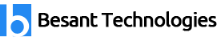Solaris Training in Velachery, Chennai
Training in Velachery, Chennai provides 100% real-time, practical and placement focused Solaris Training in Velachery, Chennai. Our Solaris course concentrates from basic level training to advanced level training. Our Solaris training in completely focused to get placement in MNC in Chennai and certification on Solaris after completion of our course. Our team of Solaris trainers are Solaris certified professionals with more real-time experience in live projects. Our Solaris Course syllabus is enough for anyone who wants to get Solaris certification which meets industry expectations. In our course you will learn practical exercises and live examples.
Our Training in Velachery, Chennai is completely looking to offer this Solaris training in various places in and around Chennai. Our Solaris training centres are equipped with perfect environment to learn with all required facilities. We guide our Solaris training students to be a certified at end of our course. In the last six months timeframe we are completed Solaris training for more than 80+ students with excellent feedback and placements. We are charging very competitive in the market which helps to bring more Solaris professionals into this market. Our Solaris training course fee is very nominal which anyone can pay in instalment basis as well. We are having multiple class timings which suit everyone who wants to learn in their own timings. Our Solaris training will be scheduled in regular weekdays and weekends based on the students request. We do have fast track Solaris training and online Solaris training with one-to-one basis. We are giving more Solaris training for corporates which employees of their company will be benefits with our training.
Solaris Course Syllabus in Velachery, Chennai
Solaris Training Syllabus in Anna Nagar, Chennai
Solaris 10 System Administration – Part I
INTRODUCTION
- Introduction to UNIX
- What is Kernel – Shell – File System – Client/Server
- Hardware Requirements – Sparc vs Intel
- Basic Unix commands
BOOT PROCEDURES
- Openboot interface
- Openboot parameters
- Device names and aliases
- Boot Options
- Booting with GRUB
STARTUP AND SHUTDOWN PROCEDURES
- Boot Phases
- init
- System run levels
- inittab file
- Run control scripts
- Adding a run control script
- Disabling a run control script
- The shutdown command
- The init command
- The halt/poweroff commands
- The reboot command
- The stop-a command
SERVICE MANAGEMENT FACILITY
- Basic Features
- The SMF Environment
- SMF and Booting
- SMF Environmental Structures
- Service States
- Managing Services
- Listing Services with svcs and inetadm
- Managing the State of a Service with svcadm
- Configuring a Service with svccfg
- Managing the State of inetd Network Services with inetadm
INSTALLING THE SOLARIS OPERATING SYSTEM
- Installation requirements
- Partitions and multiple disks
- Packages, Clusters and Groups
- Configuration cluster
- Definition of Installation methods
- Interactive Installation Process
SOFTWARE PACKAGE ADMINISTRATION
- Documentation Packages
- Configuration clusters
- Displaying current software package information
- Checking the installation of a package
- Adding software packages
- Removing software packages
- Package logfiles & Troubleshooting tips
MANAGING PROCESSES
- Introduction to Process Management
- The ps command
- The prstat command
- The kill command
- Using the cron processes
- Creating crontab entries
- Crontab command options
- The at command
MAINTENANCE OF PATCHES
- Maintenance of patches and patch clusters
- Verification of currently installed patches
- Installing a patch on the system
- Removing a patch from the system
- Patch logfiles
DISK MANAGEMENT
- Displaying disk information
- Partitions/Slices
- Naming conventions
- Physical device names
- Instance name
- Logical device names
- Block and character devices
- Configuring new disk devices
- Partitioning the disk with the format command and Solaris
- Management Console
- Making a new partition
FILE SYSTEM MANAGEMENT
- Disk based file systems
- Main root sub-directories
- Pseudo file systems
- Components of a ufs file system
- Boot block
- Superblocks
- Inodes
- Data disk blocks
- Ulimit parameter
- File types
- Symbolic and Hard links
- Creating file systems
- The newfs command
- The mount command
- The umount command
- The vfstab file
- The mnttab file
- Filesystem checking
- Determining if a file system needs checking
- Running fsck manually
- The lost+found directories
- Automounting CDs and floppies (Volume Management)
- Checking free disk space
- The df command
- The quot command
- The du command
- Freeing disk space
- Freeing up disk space with compression utilities
- Rotating files with logadm
ZFS
- ZFS – A Basic Description
- Main Features
- ZFS Tools
- Managing ZFS Pools with zpool
- Pool Configuration Features
- Creating and Deleting (‘Destroying Pools’)
- Managing File Systems with ZFS
- Creating and Destroying a File System
FILE SECURITY AND ACLS
- ACLs (Access Control Lists)
- The setfacl command
- The getfacl command
- The ACL mask
USER MANAGEMENT
- User accounts
- Files used in creating a user – the passwd, group and shadow files
- Adding a user
- Changing user details
- Deleting a user
- User group maintenance
- Password administration
- Local Login control
- Remote Login control
- Login logs
- The wall command
- The message of the day
- Controlling the amount of disk space accessible to users using quotas
BACKUP AND RECOVERY
- Backup overview
- Backup and restore utilities overview
- Tape device names
- The mt utility – retentsion, rewind, space forward or backward and status
- The ufsdump and ufsrestore utilities
- ufs snapshots
MANAGING THE PRINT ENVIRONMENT
- The print service
- Print service files
- Printer configuration with lpadmin
- Line printer commands – lpshut, lpsched, accept, reject, enable, disable, lpmove lpusers, lpstat, lp, cancel
Solaris 10 System Administration – Part II
NAMING SERVICES
- DNS Server and Client Setup
- NIS Servers and Clients
- Setting up NIS Servers and Clients
- NIS+ Overview
- LDAP Overview and Setting up an LDAP Client
- The Name Service Switch Configuration Files
- Name Service Cache Daemon
NFS/CACHE FS
- Network File System (NFS)
- NFS Server
- NFS Client
- /etc/dfs/dfstab File
- NFS Client Configuration
- Troubleshooting NFS
- Cache File System (Cachefs)
- Creating a Cache File System
- Adding/Removing Cache File System
- NFS Logging – user access
AUTOMOUNT
- Automount Maps
- Registering Changes for Automount
- automount -v
SOLARIS VOLUME MANAGER (SVM)
- RAID
- Volume Management Operations
- metadevices
- State Database Replicas
- SVM Commands and Files
- Creating State Database Replicas
- Creating a Disk Concatenation
- Creating a Concatenation of two disk slices
- Creating and Managing Mirrors
- Creating File Systems on Volumes
- Deleting a Metadevice
- Dynamically Growing Existing File Systems
MANAGING SWAP SPACE
- Configuring Swap Space
- Adding a Swap File on an Existing File System
- Disabling Swap Space
JUMPSTART
- Automatic Installation
- Principles of JumpStart
- Server Setup for JumpStart
- Configuring NIS to Support JumpStart
- Configuring Non NIS Server for JumpStart
- Rules File
- Class File
- Check Utility
- Setting up DHCP for Intel clients
- Jumpstart troubleshooting
LIVE UPGRADE OVERVIEW
- Live Upgrade description
- Basic procedures
- lucreate and luupdate commands
- lucativate an lustatus commands
- Live Upgrade Example
DUMP FILE CONFIGURATION
- Dump File Definition
- System Crash Dumps
- Core Dump Configuration
SYSLOG
- syslog Configuration
- The M4 Utility
- Editing the syslog.conf File
- Logging Telnet, FTP and other Networking Daemon
- Testing syslogd Logging
ROLE-BASED ACCESS CONTROL (RBAC)
- Traditional Unix Security vs RBAC
- The RBAC Security Model
- Configuring RBAC Examples
ZONES
- Zone Configuration Settings and Characteristics
- Creating Zones
- Managing the Zone State
- Zone System Processes
Solaris Trainer Profile & Placement
Our Solaris Trainers
- More than 10 Years of experience in Solaris Technologies
- Has worked on multiple real time Solaris projects
- Working in a top MNC company in Chennai
- Trained 2000+ Students so far
- Strong Theoretical & Practical Knowledge
- certified Professionals
Solaris Placement Training in Chennai
- More than 2000+ students Trained
- 95% percent Placement Record
- 1100+ Interviews Organized
Solaris Training Locations in Chennai
Our Solaris Training centers
- Adyar
- Ambattur
- Adambakkam
- Anna Nagar
- Anna Salai
- Ashok Nagar
- Choolaimedu
- Chromepet
- Ekkattuthangal
- Guindy
- Kodambakkam
- Madipakkam
- Mylapore
- Porur
- Saidapet
- T. Nagar
- Tambaram
- Vadapalani
- Velachery
- Villivakkam
- Virugambakkam
Solaris training batch size in Velachery, Chennai
Regular Batch ( Morning, Day time & Evening)
- Seats Available : 8 (maximum)
Weekend Training Batch( Saturday, Sunday & Holidays)
- Seats Available : 8 (maximum)
Fast Track batch
- Seats Available : 5 (maximum)