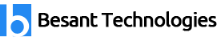Cognos Training in Velachery, Chennai
Training in Velachery, Chennai provides best Cognos Training in Velachery, Chennai as class room with placements. We designed this Cognos® Training from beginner level to advanced level and project based training with helps everyone to be ready for industry practices. Anyone who completes our Cognos Training in Velachery, Chennai will become a master in Cognos® with hands-on workouts and projects. Our Cognos trainers are well experienced and certified working professionals with more experience in real time projects.
What is Cognos?
Cognos is a Business Intelligence tool helps to generate Reports for the corporate heads, leaders ,analysts who are constantly & continuously eager to drive their organization to the next level . IBM Cognos® BI Tool helps to achieve the desired result by providing past, present and futuristic Reports for the various strategic planning and analytical process.
Why Cognos?
IBM Cognos BI Reporting Tool is a market leader. IBM Cognos enjoys continuous and constant support from all leading Retail, Banking, Insurance & Healthcare industries for more than four decades. IBM® Cognos® is simple user-friendly yet powerful decision support system Reporting tools. Data is nucleus of analytic al process. Business heads looks at the data in various perspectives to enhance their business model. IBM Cognos provides numerous decision support system ,includes real-time analytical reporting, to the think tanks of industry ranging from the macro level to micro level analysis, detailed report to summarized report, drill-down to drill up report, static (passive) report to dynamic (active) nature and from computer to mobile.
What we do at Training in Velachery, Chennai for Cognos?
Training in Velachery, Chennai is one of the leading training organization in Information Technology in Chennai impart real-time scenario based certification oriented training through well qualified & experienced trainers. IBM Cognos® training is customized for freshers and specialized for experienced professionals.
Training in Velachery, Chennai understand IT industry needs and arranges structured “Job-ready” program for all the candidates aspiring to become a Data Analyst, Data Researcher, Data Scientist after completing IBM® Cognos® course.
Whom Cognos is suitable for?
IBM Cognos is suitable for all freshers , professionals looking for good carrier growth. Candidates fresh from campus having UG/PG degree and Professional working in Testing, Main Frame, Production Support, SQL/PLSQL Developers, Project Leads & Project Managers can become a Data Analyst, Data Researcher, Data Scientist.
IBM Cognos® is a user friendly GUI tool is helpful for candidates who are not interested in-depth programming(coding) development.
Job opportunities in Cognos
Cognos is being extensively used in major MNCs, IT sectors, Banks, Insurance, Healthcare & Retail industries . There is a great demand for Cognos professionals, both fresher’s & experienced, having good analytical & technical skill sets.
Cognos Training Syllabus in Chennai
Overview of Business Intelligence
- What is Business Intelligence
- Why is BI important and where can we use it
- Components of BI
- Business Intelligence Roadmap
Overview of Data Warehousing
- What is Data warehouse, why do we need it
- Data warehouse architecture and its components
- Define star schema – fact and dimensions
- Understand OLTP and OLAP Systems
Overview of Cognos 10.1 BI and Architecture
- Introduce Cognos 10.1 BI
- Examine the different studios in Cognos 10.1 BI
- Identify the different data sources within the studios
- Highlight key capabilities of Cognos 10.1 BI
- Understand Cognos multi layered architecture
Cognos 10.1 BI Administration
- Create and modify a data source
- Create database backups
- Understand roles users and groups
- Specify permission settings
Cognos 10.1 Connection
- What is Cognos connection
- Examine Cognos connection UI elements – create a URL, Login, Logoff
- Entry properties: General Properties, Permission, Report, Query, Analysis, Job, Agent and Page Properties
- Navigation – Public and Private Folder
- Open reports with report name, Go to links, Run reports from a view
- Run Reports – Prompt Pages, Printing a report and Open in excel
- View the run history of a report and historical reports
- Closing and creating quick links to reports – my folder
- Shortcut and browser bookmark
- Personalize Cognos connection
- Backups – Export of Cognos
- Content store or select items for backups
- Restore an exported backup
- Create and customize a page and share a single page with multiple users
Cognos 10.1 Framework Manager (metadata modelling)
- Introduction to framework manager
- Framework manager basics
- User interface, navigation, objects
- Planning the project and data model, framework manager workflow
- Naming conventions for objects in a project
- Designing project
- Create project
- Importing metadata from one and more sources
- Exporting metadata
- Data sources
- Working with data source connections
- Create and modify data sources
- Improve performance by setting query processing type
- Preparing relational metadata for use in reports
- Verifying relationships
- Working with dimensions
- Working with query
- Subjects – data, model and stored procedure query subject
- Working with query items- set usage and aggregate property
- Making metadata available to report authors
- Verify model
- Set governors
- Improving performance
- Create and modify package
- Controlling access to metadata
- Explore package publish package
- Guideline for modelling metadata
- Best practices – presentation and database layers
- Merge metadata
- Perform calculations and filer
Cognos 10.1 Query Studio
- Introduction to query studio
- Create reports (List, Grouped List, Crosstab, Charts)
- Changing the appearance of reports (Format)
- Sorting and grouping
- Filters and prompts
- Subtotals and calculations
- Run and manage reports
- Drill through reports
Cognos 10.1 Analysis Studio
- Introduction to Analysis Studio
- Creating a basic analysis
- Working with data in crosstab
- Exploring data
- Limiting data
- Calculating data
- Sharing data
Cognos 10.1 Report Studio
- Introduction to report studio
- Report studio user interface
- Creating, save and run reports
- Report templates
- Managing reports
- Types of reports
- List reports
- Crosstab reports charts
- Formatting a report
- Report layout guidelines
- Fonts, styles, header, footer and orders
- Insert objects
- Swap columns and rows
- Working with data
- Filters, parameters and prompts
- Sorting and grouping
- Subtotals and calculations
- Working with queries
- Working with reports
- Managing changes in the package
- Conditional formatting
- Drill-through reports
- Drill-up / drill-down reports
- Master-detail reports
- Scheduling reports
Cognos trainer Profile & Placement
Our Cognos Trainers
- More than 10 Years of experience in Cognos® Technologies
- Has worked on multiple realtime Cognos projects
- Working in a top MNC company in Chennai
- Trained 2000+ Students so far
- Strong Theoretical & Practical Knowledge
- Cognos certified Professionals
Cognos Placement Training in Velachery, Chennai
- More than 2000+ students Trained
- 92% percent Placement Record
- 1000+ Interviews Organized
Cognos Training Locations in Chennai
Our Cognos Training centers
- Adyar
- Ambattur
- Adambakkam
- Anna Nagar
- Anna Salai
- Ashok Nagar
- Choolaimedu
- Chromepet
- Ekkattuthangal
- Guindy
- Kodambakkam
- Madipakkam
- Mylapore
- Porur
- Saidapet
- T. Nagar
- Tambaram
- Vadapalani
- Velachery
- Villivakkam
- Virugambakkam
Cognos training batch size in Velachery, Chennai
Regular Batch ( Morning, Day time & Evening)
- Seats Available : 8 (maximum)
Weekend Training Batch( Saturday, Sunday & Holidays)
- Seats Available : 8 (maximum)
Fast Track batch
- Seats Available : 5 (maximum)