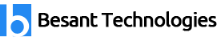AB INITIO Training in Velachery, Chennai
Training in Velachery, Chennai provides best Ab initio Training in Velachery, Chennai as class room with placements. We designed this Abinitio Training from beginner level to advanced level and project based training with helps everyone to be ready for industry practices. Anyone who completes our Ab initio® Training in Velachery, Chennai will become a master in Ab initio with hands-on workouts and projects. Our Ab initio® trainers are well experienced and certified working professionals with more experience in real time projects.
What is Ab initio?
Ab initio Training in chennai given by the industry experts with complete practical training.Ab initio® is an No 1 ETL tool which is going to help the companies to do the datawarehousing activities in a fast,secured manner.Processing of large data using parallel jobs will be advantage of abinitio compared to all other tools
Why Ab initio?
Ab initio® is a software is an US based company who are specialized in high level data processing application.Ab initio is highly GUI based one which is easy for any one who are willing to the data processing.
What we do at Training in Velachery, Chennai for Ab initio?
Ab initio Training in Velachery, Chennai is given by 10+ experience industry guys.We are primary focus of preparing the participants to the interview ready to learn any ETL Tool database query language will be the prerequiste.we are giving packages like sql and ab initio with unix shell scripting
Whom Ab initio is suitable for?
Ab initiois a tool which can be easily learn by anyone who wants their carrier in evergrowing datawarehousing market.Ab initio® can be learned by any developer,database support persons.
Job opportunities in Abinitio
Almost every MNC in chennai is using abinitio in their project.Getting in job using Abinitio® is easy if you have a perfect hands on experience.
AB INITIO Training Syllabus in Chennai
Introduction to Ab Initio. Operating Systems & Hardware Platforms that it supports
Products of Ab Initio Software Corporation
- The Ab Initio Co>Operating System
- Graphical Development Environment (GDE)
- The Ab Initio Enterprise Meta>Environment (EME)
Salient Features of Ab Initio
Understanding the High Level Architecture of Ab Initio What is the Anatomy of Running a Job? What happens when we push the ‘Run’ Button?
- Deployment Process
- Host Process Creation
- Agent Process Creation
- Component Process Creation
- Successful Component Termination
- Agent Termination
- Host Termination
- Abnormal Component Termination
How do we Connect from GDE to the Server
- Host Profile File (.aih)
- Connection, Co-Operating System, Shell & Host Directory
What is Graph Programming? What are the basic parts of an Ab Initio Graph?
Broad Classification of Components
- Dataset Components
- Program / Computing Components
Data Manipulation Language (DML)
- Record Formats
- DML Expressions
- Transform Functions
- Key Specifiers
How do we build a basic Ab Initio Graph? Using .dat(Data File) & .dml(Record Format File)
Dataset Components
- Input File
- Output File
- Intermediate File
- Lookup file
Editors in the GDE
- Record Format Editor
- Expression Editor
- Transform Editor
- Key Specifier Editor
- Package Editor
- Variables Editor
- Sequence Specifier Editor
Transform Functions
- Transform File(.xfr)
- Functions, Variables, Statements & Rules
Transform Components – Multistage and Advanced Components
- Filter by Expression
- Dedup Sorted
- Reformat
- Aggregate
- Scan
- Rollup
- Join
- Match Sorted
- Normalize
- Denormalize Sorted
Lookup Dataset’s & DML Lookup Functions Partition Components
- Broadcast
- Partition by Key
- Partition by Expression
- Partition by Percentage
- Partition by Range
- Partition by Round-Robin
- Partition with Load Balancing
- Multifiles and Multidirectories De-partition Components
- Concatenate
- Gather
- Interleave
- Merge
What is Parallelism – Types
- Component ||’sm
- Pipeline ||’sm
- Data ||’sm
Repartitioning – When & Why Layout Implications
- Sort
- Sort within Groups
- Sample
- Partition by Key & Sort
- Check point Sorted
Working with Database’s. Introduction Database Configuration File (.dbc)
Interactive Database Components (IDB)
- Input Table
- Output Table
- Run SQL
- Truncate Table
- Update Table
- Join with DB
Miscellaneous Components
- Redefine Format
- Gather Logs
- Replicate
- Run Program
- Thrash
Deprecated Components
- Find Splitters
- Compress Components
- Compress Uncompress GZip GUnzip
File Transfer Protocol (FTP) Components
- FTP From
- FTP To
Testing and Validation of Ab Initio Graphs using Validate Components
- Check Order
- Compare Records
- Validate Records
- Generate Records
- Generate Random Bytes
- Compute Checksum
- Compare Checksum
Phasing & Checkpointing Reusability Features
Sub graphs Graph Parameters
The Ab Initio Enterprise Meta>Environment(EME)
- High level anatomy of the EME
- Relation to sandbox environment
- Checking in your sandbox
- Checking out a graph or a sandbox
- Locking in order to change an object
- Tagging
- Common projects
- Dependency and Impact analysis
Performance Tuning Ab Initio Graphs
- What is Good Performance?
- Going Parallel
- Serial Inputs
- Phases
- Record Formats and Components
- Memory Usage
- Various Tips
Ab Initio trainer Profile & Placement
Our Ab Initio Trainers
- More than 10 Years of experience in Ab Initio® Technologies
- Has worked on multiple realtime Ab Initio projects
- Working in a top MNC company in Chennai
- Trained 2000+ Students so far
- Strong Theoretical & Practical Knowledge
- Ab Initio Zend certified Professionals
AB INTIO Placement Training in Velachery, Chennai
- More than 2000+ students Trained
- 92% percent Placement Record
- 1000+ Interviews Organized
AB INTIO Training Locations in Chennai
Our AB INTIO Training centers
- Adyar
- Ambattur
- Adambakkam
- Anna Nagar
- Anna Salai
- Ashok Nagar
- Choolaimedu
- Chromepet
- Ekkattuthangal
- Guindy
- Kodambakkam
- Madipakkam
- Mylapore
- Porur
- Saidapet
- T. Nagar
- Tambaram
- Vadapalani
- Velachery
- Villivakkam
- Virugambakkam
AB INTIO training batch size in Velachery, Chennai
Regular Batch ( Morning, Day time & Evening)
- Seats Available : 8 (maximum)
Weekend Training Batch( Saturday, Sunday & Holidays)
- Seats Available : 8 (maximum)
Fast Track batch
- Seats Available : 5 (maximum)