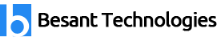PHP Training in Velachery, Chennai
Training in Velachery, Chennai offers a valid PHP MySQL Training courses for Engineering Students/ Non - Engineering Students / Working Professionals. At our Training in Velachery, Chennai students caan be trained in practical way than theory classes. The purpose of our training is to provide them with right knowledge and skill to meet the manpower requirement of the industry. On completion of PHP Training students will be able to develop applications and websites using PHP Technologies. Our tutors explain with full pledge and explore the detailed functionalities of PHP designs and architecture. Besant Technologies offer weekday and weekend classes to facilitate our students.
PHP Training Syllabus in Velachery, Chennai
Introduction of Web & PHP
- What is PHP?
- The history of PHP
- Why choose PHP?
- Installation overview
First Steps
- Embedding PHP code on a page
- Outputting dynamic text
- The operational trail
- Inserting code comments
Exploring Data Types
- Variables
- Strings
- String functions
- Numbers part one: Integers
- Numbers part two: Floating points
- Arrays
- Associative arrays
- Array functions
- Booleans
- NULL and empty
- Type juggling and casting
- Constants
Control Structures: Logical Expressions
- If statements
- Else and elseif statements
- Logical operators
- Switch statements
Control Structures: Loops
- While loops
- For loops
- Foreach loops
- Continue
- Break
- Understanding array pointers
User-Defined Functions
- Defining functions
- Function arguments
- Returning values from a function
- Multiple return values
- Scope and global variables
- Setting default argument values
Debugging
- Common problems
- Warnings and errors
- Debugging and troubleshooting
Building Web Pages with PHP
- Links and URLs
- Using GET values
- Encoding GET values
- Encoding for HTML
- Including and requiring files
- Modifying headers
- Page redirection
- Output buffering
Working with Forms and Form Data
- Building forms
- Detecting form submissions
- Single-page form processing
- Validating form values
- Problems with validation logic
- Displaying validation errors
- Custom validation functions
- Single-page form with validations
Working with Cookies and Sessions
- Working with cookies
- Setting cookie values
- Reading cookie values
- Unsetting cookie values
- Working with sessions
MySQL Basics
- MySQL introduction
- Creating a database
- Creating a database table
- CRUD in MySQL
- Populating a MySQL database
- Relational database tables
- Populating the relational table
Using PHP to Access MySQL
- Database APIs in PHP
- Connecting to MySQL with PHP
- Retrieving data from MySQL
- Working with retrieved data
- Creating records with PHP
- Updating and deleting records with PHP
- SQL injection
- Escaping strings for MySQL
- Introducing prepared statements
Building a Content Management System (CMS)
- Blueprinting the application
- Building the CMS database
- Establishing your work area
- Creating and styling the first page
- Making page assets reusable
- Connecting the application to the database
Using Site Navigation to Choose Content
- Adding pages to the navigation subjects
- Refactoring the navigation
- Selecting pages from the navigation
- Highlighting the current page
- Moving the navigation to a function
Application CRUD
- Finding a subject in the database
- Refactoring the page selection
- Creating a new subject form
- Processing form values and adding subjects
- Passing data in the session
- Validating form values
- Creating an edit subject form
- Using single-page submission
- Deleting a subject
- Cleaning up
- Assignment: Pages CRUD
- Assignment results: Pages CRUD
Building the Public Area
- The public appearance
- Using a context for conditional code
- Adding a default subject behaviour
- The public content area
- Protecting page visibility
Regulating Page Access
- User authentication overview
- Admin CRUD
- Encrypting passwords
- Salting passwords
- Adding password encryption to CMS
- New PHP password functions
- Creating a login system
- Checking for authorization
- Creating a logout page
Advanced PHP Techniques
- Using variable variables
- Applying more array functions
- Building dates and times: Epoch/Unix
- Formatting dates and times: Strings and SQL
- Setting server and request variables
- Establishing global and static variable scope
- Making a reference assignment
- Using references as function arguments
- Using references as function return values
Introduction to Object-Oriented Programming (OOP)
- Introducing the concept and basics of OOP
- Defining classes
- Defining class methods
- Instantiating a class
- Referencing an instance
- Defining class properties
OOP in Practice
- Understanding class inheritance
- Setting access modifiers
- Using setters and getters
- Working with the static modifier
- Reviewing the scope resolution operator
- Referencing the Parent class
- Using constructors and destructors
- Cloning objects
- Comparing objects
Working with Files and Directories
- File system basics
- Understanding file permissions
- Setting file permissions
- PHP permissions
- Accessing files
- Writing to files
- Deleting files
- Moving the file pointer
- Reading files
- Examining file details
- Working with directories
- Viewing directory content
Sending Emails
- Configuring PHP for email
- Sending email with mail()
- Using headers
- Reviewing SMTP
- Using PHPMailer
PHP trainer Profile & Placement
Our PHP/MySQL Trainers
- More than 10 Years of experience in PHP Technologies
- Has worked on multiple realtime PHP projects
- Working in a top MNC company in Chennai
- Trained 2000+ Students so far.
- Strong Theoretical & Practical Knowledge
- PHP Zend certified Professionals
PHP Placement Training in Velachery, Chennai
- More than 2000+ students Trained
- 92% percent Placement Record
- 1000+ Interviews Organized
PHP training Locations in Chennai
Our PHP/MySQL Training centers
- Adyar
- Ambattur
- Adambakkam
- Anna Nagar
- Anna Salai
- Ashok Nagar
- Choolaimedu
- Chromepet
- Ekkattuthangal
- Guindy
- Kodambakkam
- Madipakkam
- Mylapore
- Porur
- Saidapet
- T. Nagar
- Tambaram
- Vadapalani
- Velachery
- Villivakkam
- Virugambakkam
PHP training batch size in Velachery, Chennai
Regular Batch ( Morning, Day time & Evening)
- Seats Available : 8 (maximum)
Weekend Training Batch( Saturday, Sunday & Holidays)
- Seats Available : 8 (maximum)
Fast Track batch
- Seats Available : 5 (maximum)